Speed up Your Website Today – 11 easy-to-implement Tips!
Do you still get the impression that people are leaving your site too quickly? Perhaps it’s a good feeling, read this text and see how to speed up your website today!
Because of this, they will not become familiar with the offer you have worked on so much, they will not read your blog or check your job offers. It’s certainly a demotivating feeling.
In pursuit of reducing bounce rates, creating better content, improving titles – you also found this post. This is a great direction, speeding up the site is extremely important.
It doesn’t matter that you solve the problem, you have a great product, you create great software if your website loads too long. Today, in the era of instant access, no one will wait more than a few seconds.
1. Check and speed up your website
Sometimes you may think that your site may behave strangely over recent changes. One such behavior is, for example, slower loading of the main image on your homepage or delayed loading of content.
All such behaviors are fully measurable, you need statistics, data, information, not human intuition. Get the necessary information and take a huge step towards speeding up the site.
You have received a huge amount of information about your site. Great, but please wait with the conclusions.
2. Compare your site to your competition, maybe it’s not so bad
You don’t have to analyze all competitors one by one. There is a free tool that you can use to compare your site’s loading speed to the competition. Click here and compare yourself. Some industries are characterized by the fact that they have huge amounts of content on their home pages – then a longer loading time will be natural.
3. If you are able to objectively determine whether your site is slow or fast – it’s time to speed your website!
A very quick change that can speed up your site painlessly today is a change of theme! Sometimes a poorly optimized theme that doesn’t compress photos, has too much CSS in it, unbelievably slows down your page. Think about this step quite well. Quick change – great results.
4. Find a better web host provider
This step seems a bit more difficult to perform than the previous one. This is a fact, but it is another step whose change will cause noticeable progress. You want your site to load quickly. Slow page = Less customers. Avoid cheap servers and host providers.
This is not a place where you can afford to cut costs. You never know if your hosting will need to handle three times more traffic next month. If the page is loading now slowly, what at the moment of massive access to the site?
5. Gzip, Deflate or Brotli compression
These methods losslessly compress our website files, which are performed on the server-side. As a result, smaller resources reach our browser, which reduces the time to load a website. The effectiveness of Gzip and Deflate compression is very similar. You can do it top-down on the server. You can also paste the appropriate code in the .htaccess file, which is located in the root directory of the site’s files on the server. If your site is based on the WordPress engine, you can enable file compression by installing WP Fastest Cache.
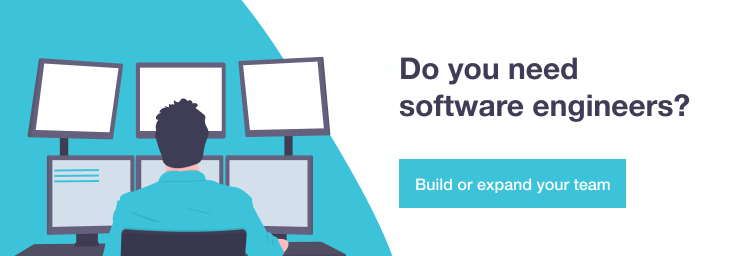
6. What is your PHP version?
If your website, e.g. WordPress, PrestaShop, Joomla is based on the PHP language, then the version of the PHP interpreter on the server is very important for the speed and performance of the website. How it’s working? Before the server sends our website files to the user’s browser, the PHP code must be processed on it.
Protips! Speeding up a website is key today
- Not all hosting plans allow you to use the latest version, so you should pay attention to this when choosing a server. Of course, we change the PHP version in the panel or by contacting the host. To check which version is set, log in to the panel with your host.
- After updating the PHP version, we should definitely analyze the operation of the entire page, because some elements may stop working properly. This is because with new versions of PHP, older functions are replaced with new ones, so they may not function properly or return a different result.
7. Minification of JavaScript, CSS and HTML files
What is file minification? It is nothing more than removing unnecessary spaces, enters, tabs and comments from HTML, JavaScript and CSS files, which for the code interpreter are irrelevant and unnecessarily increase the size of the files. Minified files are lighter and as a result, the page loads faster.
8. Speed up your website today and simply reduce the size of the photos!
One of the most common elements that increase the loading time of a website is just not optimized images. This mainly applies to the format of graphics, the compression and dimensions of the photo located on the server relative to the image displayed on the page. They should be the same. Avoid, for example, reducing the size of a photo using CSS. Remember with any operations on the photos back up!
9. Elimination of rendering block scripts
The elimination of rendering blocking scripts concerns the section above the fold, i.e. the part of the page that we see first without scrolling (scrolling) the page. The problem occurs when non-affecting files are loaded along with the JavaScript and CSS files that display the Above the Fold section. As a result, rendering the page is delayed.
Conclusions – Speed up your website!
After applying these simple tips your website will speed up noticeably today. A faster website means a lower bounce rate, more website traffic, and users who ultimately buy things or services. Website speed is really one of many elements that will be able to increase the efficiency of your business. But you can’t miss it!





