Does Robotic Process Automation Actually Work? – RPA Architecture
What is Robotic Process Automation? In which cases is it suitable to implement?
With technology constantly evolving, RPA is also in an ever-changing state of flux. To make this concept easier, Robotic Process Automation can be described as an application of technology that is governed by logic and business inputs, aimed at automating and implementing processes. Using the right RPA tools, any company can easily configure software in order to capture and intercept applications for processing a particular transaction. With the right RPA, one can manipulate data thereby trigging communications with respective digital systems.
Pros and cons of using Robotic Process Automation
Before getting into the details, one needs to appropriately understand the pros and cons of what the RPA has to offer. RPA has several advantages as well as disadvantages to its use. A few of them are listed below.
1. This robotic process automation has a high volume
Predominantly robots are known to be faster than human beings. Thus innately the gains from automation are higher as compared to the number of transactions.
2. The process entails interacting with several different applications
RPA outshines when it comes to multiple programs on your computer, RPA shines when it is used to access multiple programs on your computer.
3. The robotic process automation can be done outside normal working hours
Some industries, like logistics, have components that operate in the least times of the day. Crete Carrier, one of the most important privately-owned trucking companies within us, manually scheduled deliveries before its installation of RPA. Since the situation of its vehicles was tracked manually yet often changed overnight, scheduling was a sophisticated and tedious process only made possible a couple of days beforehand.
4. You are in a compliance-critical environment.
For many institutions, regulatory compliance is an important, yet costly necessity of doing business. RPA is accurate therein it follows its instructions without fail and leaves an audit trail for all its steps. This makes it especially useful in ensuring adherence to financial regulations. The business loan team of a top 10 US bank was often out of compliance with SOX regulations thanks to the manual, error-prone process it had in situ. Using RPA, it automated document field extraction and other aspects of the method, increasing accuracy by over 80% and handling loans 50% faster. It does this all while keeping a record of each step performed, ensuring auditing is possible.
What comes under RPA Architecture?
Important aspects of Robotic Process Automation architecture include 3 points, which are
Programming language/framework
The programming language of the Robotic Process Automation tool allows developers to create custom modules for it. They are necessary for complex processes. RPA marketplaces allow developers and companies to monetize their custom-built RPA solutions Any customizations to RPA tools would wish to be made available within the programing language of the RPA tool. Though developers can always use a language of their choice, build an API and write a wrapper for that API in the programming language of the RPA tool, this is a rather time-consuming thanks to creating custom code for RPA bots.
Capability to interact with other software Computer vision capabilities
Computer vision is critical for RPA software to function in virtual desktops. While all RPA tools integrate with the Windows OS, issues arise in the case of desktop virtualization. As IT professionals are intimately familiar, with desktop virtualization, end users get served images from a server rather than using the OS on their end-user machine.
This prevents RPA software from accessing application attributes from the OS. As a result, RPA tools’ computer vision capabilities become important. For example, when one looks at the technical journey of UiPath, it is clear that a significant share of their effort has been focused on getting screen scraping and computer vision to work better.
The Desktop Integrations
The best way to test the computer vision capabilities of an RPA tool is a PoC on a virtualized desktop. Integrations While RPA bots can use computer vision to interact with UX, in cases where Citrix or other virtualization solutions are not installed, it is less-error prone for bots to interact directly with other software via integrations. For example, an RPA bot that will pull records from Salesforce can do so faster and with fewer errors via software integration, compared to getting the same records via the UX using computer vision.
Pointers to help with creating your RPA Architecture
Layers Despite the differences in RPA tools, most businesses that deploy automation use a layered design to conduct complex processes. This approach separates the logic and functionalities of a project into different parts with the goal of making the project easier to understand and develop automation.
Businesses use a layered design model to allocate roles for both RPA software and team members, creating a clear distinction between the processes that will be automated and the ones that require human intervention. This model also makes it easier for team members to focus on the sections and parts that play up their individual strengths.
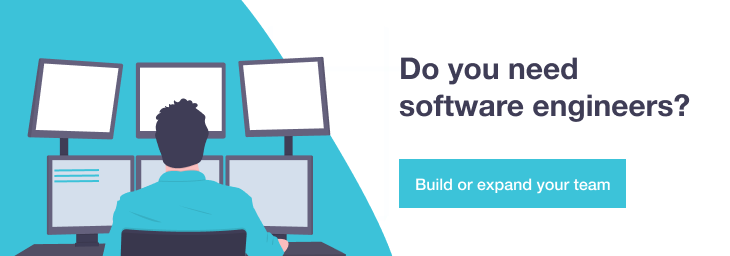
Assisted automation – RPA Architecture
Assisted automation is when an RPA tool automates other applications running on the employee’s desktop. It requires a user to trigger the automated steps of a process and is most frequently used when helping people complete complex processes.
The benefits of assisted automation include reduced handling times for projects, increased cost-effectiveness, and improved customer and employee experiences. The major drawback to assisted automation is that any inconsistencies on desktop settings — such as changing graphics, display settings resolutions and so on — can cause the RPA to fail, and sometimes the desktop is locked when the automated steps are being performed. The control center acts as the central interface from which all process commands are issued.
Robotic Process Automation – conclusions
From this center, administrators are provided with the operational agility to properly launch, maintain and upgrade their RPA systems. This makes the management of tasks like resource allocation and project designation more efficient across the enterprise and helps provide a holistic view of how the RPA system is performing.
If you’ve just dispelled any of the doubts you had about RPA – we are contented. Do you want to create your team of developers? We’re open to your propositions.





