Turn Complexity into
Clarity with Data & AI
Solutions
Software
Platforms
Consulting
Trusted by

AI-Driven Innovation
Not just AI, the right AI
for your challenges
We leverage technology to deliver tailored AI solutions. Our commitment to excellence ensures your business thrives in a competitive landscape.
Why choose Idego
Smart, scalable, and future-ready AI solutions empower businesses to innovate, optimize, and stay ahead in an ever-evolving digital landscape.
Let’s TalkProven Track Record of Success
With a track record of impactful AI deployments, we help businesses unlock new efficiencies, optimize processes, and drive measurable growth.
AI & Data Solutions
From machine learning to advanced automation, our expertise delivers intelligent, scalable solutions tailored to your industry’s unique needs.
Future-Ready Innovations
Stay ahead with AI solutions built for tomorrow. We continuously refine our technology to ensure adaptability, performance, and long-term success.
Seamless Integration & Scalability
Our AI solutions integrate effortlessly with your existing infrastructure, scaling as your business evolves for a smooth, future-proof transformation.
Increase in Operational Efficiency
25%
Reduction in Fraud for Fintech Clients
30%
AI-Driven Business Solutions Delivered
50+
Data Accuracy Improvement
40%
Specialized AI & Data Solutions
for Diverse Sectors

Fintech
AI solutions for fraud prevention and automation.
Our AI solutions for fintech companies include fraud detection systems, automated customer service, risk assessment models, and personalized financial recommendations. We've helped fintech clients reduce fraud by up to 30% and improve customer satisfaction scores by 40%.

Healthcare
AI-driven diagnostics and patient care improvements.
In healthcare, our AI solutions assist with diagnostic accuracy, patient monitoring, treatment recommendations, and operational efficiency. Our systems have helped healthcare providers reduce diagnostics errors by 25% and improve patient outcomes through more personalized care plans.

E-commerce
AI solutions for enhanced customer experience and operational efficiency.
Our AI solutions for e-commerce businesses encompass personalized product recommendations, intelligent inventory management, fraud detection systems, and automated customer support via chatbots. We've helped e-commerce clients increase conversion rates by up to 15% through personalization and reduce inventory forecasting errors by 20%.
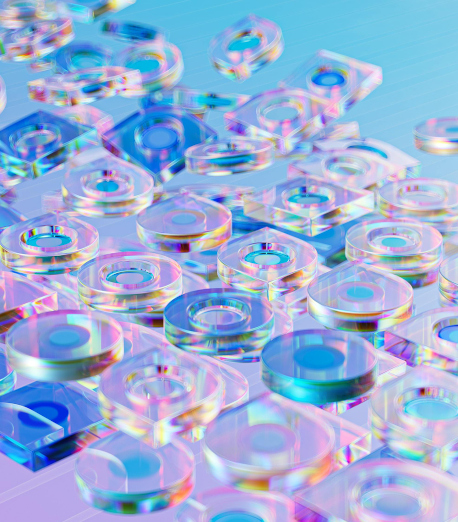
Enterprise Data
Solutions for intelligent data management and actionable insights.
Our solutions for enterprise data platforms empower organizations to unlock the full potential of their information. We offer AI-powered tools for automated data quality management, accelerated data processing and analysis, and the generation of sophisticated business insights. We've helped enterprise clients improve data accuracy by up to 25% and reduce the time to insight from data by 30%. We also significantly decreased the cost of ED platforms management.
Data & AI
Ready to start your AI Journey?
Transform your business with AI-powered solutions. Get started today and see the difference for yourself.
Let’s Talk


